In the rapidly evolving world of DevOps and cloud-native technologies, Kubernetes stands out as a robust solution for container orchestration. One of the essential deployment strategies that enhance the reliability and efficiency of software delivery is the Blue-Green deployment. In this article, we will guide you through the process of implementing Blue-Green deployments in a Kubernetes environment, ensuring minimal downtime and seamless transitions.
Understanding Blue-Green Deployments
Before we delve into the technicalities, it’s crucial to comprehend the essence of Blue-Green deployments. This deployment strategy involves running two identical production environments, referred to as “Blue” and “Green.” While one environment handles the live production traffic, the other is used to test new releases. This setup allows for quick rollbacks and minimizes downtime, ensuring a smooth user experience.
A découvrir également : What are the detailed steps to configure a VPN gateway in Azure?
The Benefits of Blue-Green Deployments
The primary advantage of Blue-Green deployments is the reduced downtime during application updates. By switching traffic between the two environments, you can deploy updates without affecting the end-users. This strategy also facilitates quick rollback capabilities. If an issue arises in the new deployment, traffic can be redirected back to the stable version almost instantaneously.
Moreover, Blue-Green deployments enhance testing and quality assurance. The idle environment can be used to conduct thorough tests before swapping, ensuring that the new release is stable and bug-free. This method significantly reduces the risk of deploying faulty code to production.
A voir aussi : Unlocking the switchyomega extension: top tips for success
Setting Up Your Kubernetes Environment
Implementing Blue-Green deployments in a Kubernetes environment involves several steps. First, ensure that your Kubernetes cluster is properly configured and running. You need to have a solid understanding of Kubernetes resources like Pods, Services, Deployments, and Ingress controllers.
Preparing the Kubernetes Cluster
Start by setting up your Kubernetes cluster. This can be done on various platforms such as GKE (Google Kubernetes Engine), EKS (Amazon EKS), or AKS (Azure Kubernetes Service). Ensure that your cluster has sufficient resources to handle multiple environments simultaneously.
Next, define your application as a Kubernetes Deployment. This Deployment will manage the Pods that run your containerized application. Create two separate Deployments: one for the Blue environment and another for the Green environment. Each Deployment should have its own set of Pods, but they should be identical in configuration.
Configuring Services and Ingress
In a Kubernetes environment, Services are used to expose your Deployments and manage the internal traffic. Create two Services: one for the Blue environment and another for the Green environment. These Services will route traffic to the respective Pods.
An Ingress Controller is essential for managing external access to the Services. Configure your Ingress resource to route external traffic to the appropriate Service. Initially, the Ingress should direct traffic to the Blue environment, which serves as the live production environment.
Implementing the Blue-Green Deployment Strategy
With the environment set up, the next step is to implement the Blue-Green deployment strategy. This involves deploying the new release to the Green environment and then switching traffic from the Blue environment to the Green environment seamlessly.
Deploying to the Green Environment
First, deploy the new version of your application to the Green environment. This can be done by updating the Green Deployment with the new container image. Ensure that the Pods in the Green Deployment are running the new version of your application and that they pass all readiness and liveness probes.
Once the Green environment is up and running, conduct extensive testing to ensure that the new release is stable. This includes running automated tests, performance tests, and manual user acceptance tests. The goal is to verify that the new version meets all the necessary requirements and does not introduce any bugs.
Switching Traffic with Ingress
After confirming that the Green environment is stable, the next step is to switch the traffic from the Blue environment to the Green environment. This is achieved by updating the Ingress resource to route traffic to the Green Service instead of the Blue Service.
In Kubernetes, this can be done by modifying the Ingress rules. Update the Ingress resource to point to the Green Service, which will redirect all external traffic to the Green environment. This switch should be seamless, with no downtime perceived by the end-users.
Monitoring and Rollback Mechanisms
Monitoring your deployments and having efficient rollback mechanisms in place are critical components of a successful Blue-Green deployment strategy. Continuous monitoring ensures that any issues are detected promptly, allowing for swift corrective actions.
Setting Up Monitoring Tools
Utilize monitoring tools like Prometheus and Grafana to keep track of your application’s performance in both the Blue and Green environments. These tools provide valuable insights into metrics like response times, error rates, and resource utilization. By continuously monitoring these metrics, you can ensure that the new release performs as expected.
Additionally, implement log management solutions like ELK Stack (Elasticsearch, Logstash, Kibana) or Fluentd to collect and analyze application logs. This helps in identifying any anomalies or errors that might occur after the deployment.
Rollback Strategies
Despite thorough testing, there might be instances where issues arise in the new release after switching the traffic. In such scenarios, having a quick and efficient rollback strategy is essential. The beauty of Blue-Green deployments is that rolling back is straightforward.
If an issue is detected in the Green environment after the switch, simply update the Ingress resource to redirect traffic back to the Blue Service. This action instantly reverts the production traffic to the stable Blue environment, minimizing the impact on end-users.
Best Practices for Successful Blue-Green Deployments
While the Blue-Green deployment strategy offers numerous benefits, adhering to best practices ensures its successful implementation. These practices enhance the reliability and efficiency of your deployments.
Automating the Deployment Process
Automation is key to achieving consistency and reducing human errors. Use CI/CD pipelines to automate the deployment process. Tools like Jenkins, GitLab CI, or Argo CD can help automate the building, testing, and deployment of your application to the Blue and Green environments. Automated pipelines ensure that each deployment follows the same steps, reducing the risk of errors.
Version Control and Documentation
Maintain a robust version control system for your application code and Kubernetes configurations. Tools like Git are essential for tracking changes and managing different versions of your codebase. Documenting your deployment process and configurations is equally important. Detailed documentation helps team members understand the deployment strategy and facilitates troubleshooting when needed.
Gradual Traffic Shifting
In some cases, it might be beneficial to shift traffic gradually rather than all at once. This approach, known as canary releases, allows you to route a small percentage of traffic to the Green environment initially. If the new release performs well, you can gradually increase the traffic until the Green environment handles all production traffic. This method reduces the risk associated with deploying new releases.
Implementing Blue-Green deployments in a Kubernetes environment is a powerful strategy to achieve seamless, reliable, and efficient software delivery. By running two identical environments, Blue and Green, you can minimize downtime, facilitate thorough testing, and ensure quick rollbacks if needed.
To successfully implement this strategy, start by setting up your Kubernetes cluster and configuring the necessary resources. Deploy the new release to the Green environment, conduct extensive testing, and switch traffic using the Ingress controller. Continuous monitoring and robust rollback mechanisms are essential to maintaining the stability and performance of your application.
Following best practices such as automation, version control, and gradual traffic shifting further enhance the reliability of your deployments. By adopting these practices, you can leverage the full potential of Blue-Green deployments, delivering high-quality software with minimal disruption to your end-users.
In summary, Blue-Green deployments in a Kubernetes environment provide a structured and efficient approach to managing software updates. Embrace this strategy to achieve seamless transitions, reduced downtime, and enhanced user experiences.

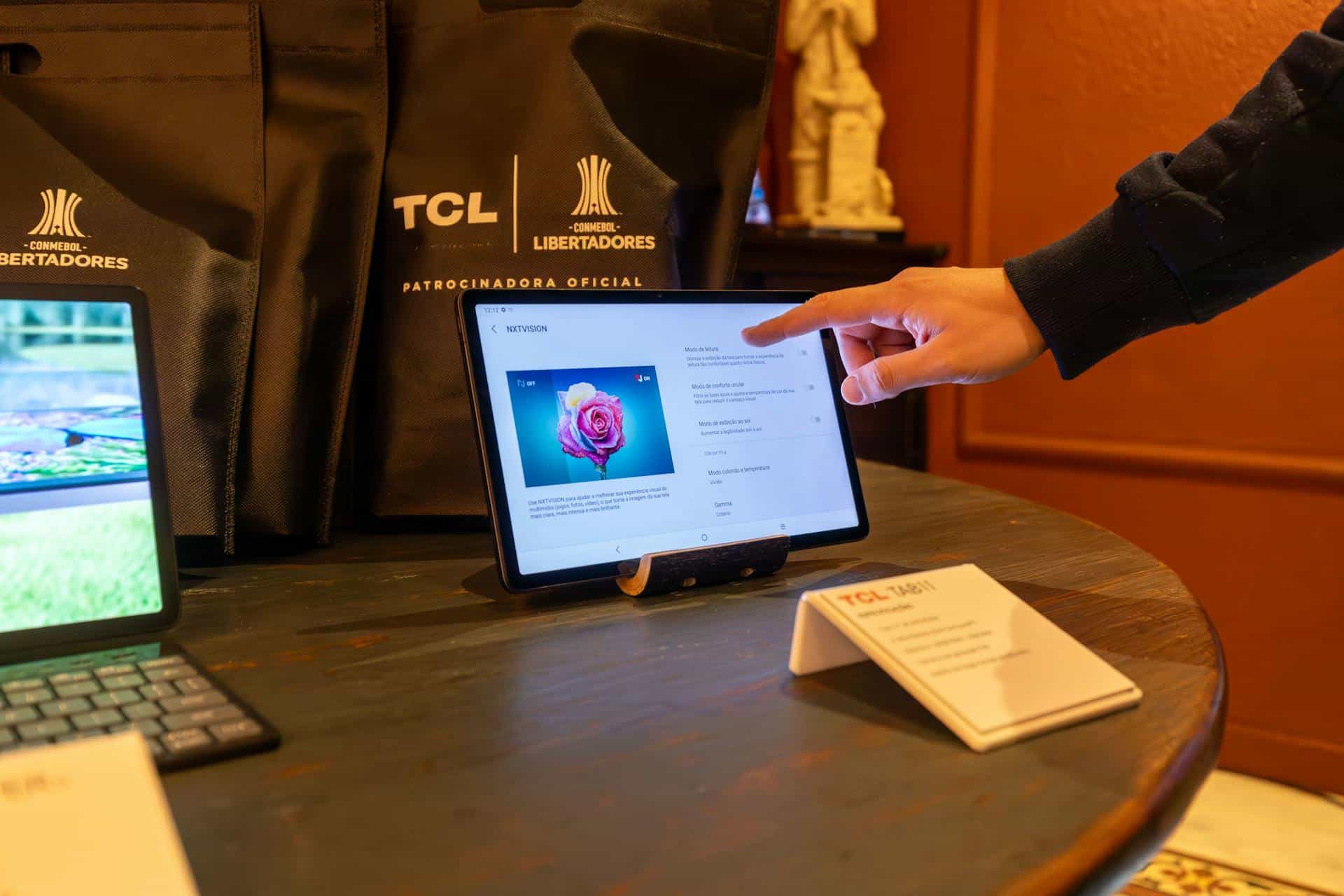











No responses yet